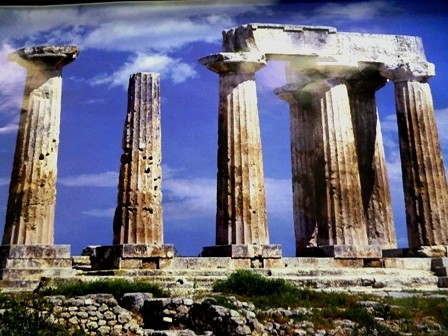I enjoyed reading the chapters in the textbook which was very informational. Because this was an online class the textbook helped a great deal when I was confused about something. I loved having to create a blog in which I would write about what I had learned after reading the chapter or further research certain topics that I found interesting.
 |
| Photo credits to Bryan Alexander from Flickr |
I have taken many classes online because of my personal schedule and it is hard to get to meet other people this way. Discussions are my favorite part of any online class. This activity gives everyone enrolled a chance to read other responses and get a little insight of who everyone is. I am glad we are required to respond to at least two other classmates because you can discover new ways of doing things, see things from another point of view, or even just get a chance to read a funny little story, to then find myself reading way more than just two posts.
Promoting success for all students was the most eye opening discussion for me. To be honest, I hardly ever remember to think about the hardships in the classroom. I used to always picture a perfect classroom and now see it more in perspective that this can only be if the teacher is dedicated to adjust to each student's needs. There will be students who will need more help than others and as a teacher, I must be there, along with making sure that the other students are not neglected.
Although I have to say my favorite assignment of this particular course was the "Instructional Strategy Wiki", for the most part my experience was great. There was some confusion here or then but I believe this helped everyone because in a classroom it will not be perfect and we must make arrangements to meet deadlines. I believe another collaborative activity added to the course will be awesome because it gives more real life situations to learn from. Everyone has his or her own life and sometimes this causes problems, having practice with unanticipated issues builds character and builds problem solving skills. Here is a video of the benefits of collaborative learning.
Resources
Corrigan, P. (2014). The benefits of collaborative learning. Retrieved from https://www.youtube.com/watch?v=eRtQUKSdxrM
Maloy, Robert, Verock-O'Loughlin, Ruth-Ellen, Edwards, Sharon A., and Woolf, Beverly Park. (2013). Transforming Learning with New Technologies. 2nd Edition. Boston, MA: Pearson Education Inc.